If you are looking for a handy way to record your family tree online, the new and improved TreeView, freely available on TheGenealogist website (www.thegenealogist.co.uk/tree), may be just the ticket.
|
"You won't often come across the words 'free' and 'excellent' in the same sentence - but as this is free and excellent, why waste your money on buying a program?"
|
The original version of the program has been available through the site for many years, but has been significantly redeveloped with many new features. If you were a user of the original TreeView, the first difference you will notice is the colour scheme change from blue to pink, but that is superficial compared to the many enhancements that really mark this out as a dramatically improved piece of software.
As with other programs, TreeView 2 will allow you to record the details of your family history - the births, marriages, deaths and other events - and make the information visually acessible in many ways, from a multi-generational pedigree view to a family group sheet or individual view. You can import and export GEDCOM files, add sources and citations, and keep contact addresses for your relatives.
The site even allows you to see the entire tree on one page, which you can zoom in and out of and pan across at will by dragging the page across the screen. You can also print out the full tree across many pages and save it in PDF format.
There are two major social networking additions, which dramatically enhance the program's potential - searching and messaging. By setting your TreeView to 'Public' in the 'Privacy Options' tab (under the Tools menu), you can allow others to search for individuals within your tree - a sure fire way to make connections with distant relatives who may also be using the program. To protect your privacy, only the surnames of those still alive will be displayed from your tree in such a search, and your own personal information cannot be accessed.
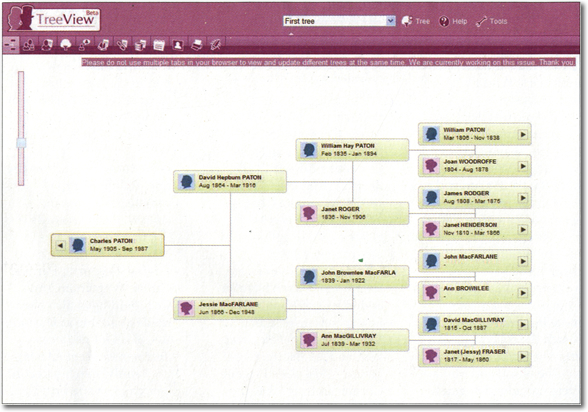 You can of course block anybody from accessing your tree by keeping the privacy setting as 'Private'. A third option, providing a halfway measure, is to set your privacy to 'Invitation Only' - your tree can then be searched externally, but for others to see the full details they will need to contact you to seek permission. You will of course also be able to search other people's trees, and, through the site's 'Invite a Friend' facility, invite those who you suspect may be connected to come and have a look. You can of course block anybody from accessing your tree by keeping the privacy setting as 'Private'. A third option, providing a halfway measure, is to set your privacy to 'Invitation Only' - your tree can then be searched externally, but for others to see the full details they will need to contact you to seek permission. You will of course also be able to search other people's trees, and, through the site's 'Invite a Friend' facility, invite those who you suspect may be connected to come and have a look.
The program also allows you to integrate findings from TheGenealogist website and keep them as 'exhibits'. Many of the record collections will allow you to save directly to TreeView, and once there you can then attach the relevant record to a particular member of the tree, providing absolute documentary proof of the fact that you have recorded. If you have records not found on the site - for example, your grandfather's German birth certificate - no worries, you can still import the image and attach it to the birth record.
Another nice touch is the 'Repository' list which is not just a source list, but a place where you can store the contact details of the institution where you originally found a record. This effectually allows you to create a personalised directory list for all the key archives that will be of benefit to you and you alone.
There are many family tree programs available to family historians, and from many respectable vendors. And it is of course your prerogative to be able to buy the program that you wish. Before you do though, why not pop along to TheGenealogist and have a look at TreeView 2? You won't often come across the words 'free' and 'excellent' in the same sentence - but as this is free and excellent, why waste your money?
Walkthrough
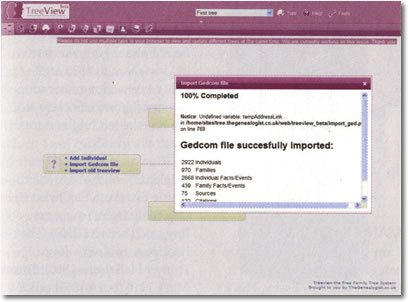 |
|
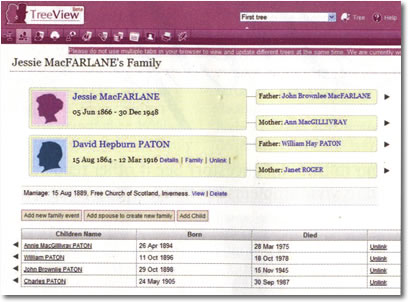 |
1. Importing a GEDCOM |
 |
2. Choosing a format |
You can start a tree from scratch, adding one person's details at a time, or by importing a previously existing family tree from your computer via a GEDCOM file. |
|
Information can be presented in many formats, such as per individual, a pedigree chart, or as in this case, a family group sheet listing parents and children. |
| |
|
|
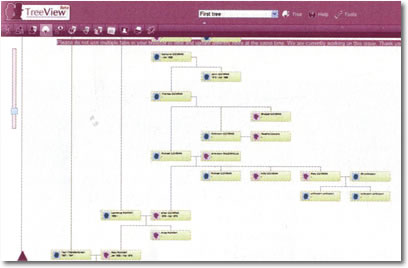 |
|
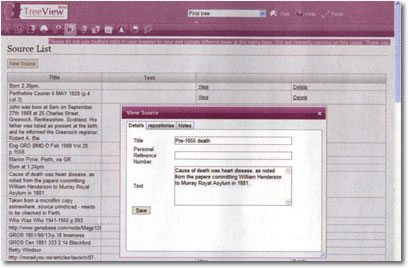 |
3. The 'Full Tree' |
|
4. Source Lists |
| A new innovation with TreeView 2 is the all-in-one 'Full Tree' which allows you to view every branch of the tree at once. You can zoom in, widen out, or pan across, and it can also be printed across many pages. |
|
Add additional information for each person's details through the Source List, identifying where you obtained the records in question. You can also include stories for them in the Note List. |
| |
|
|
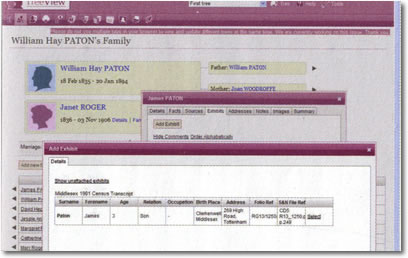 |
|
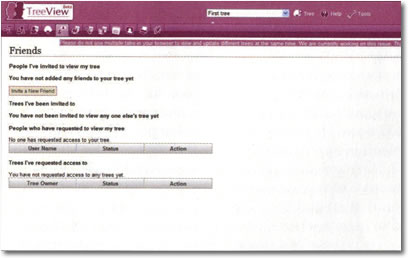 |
5. Exhibits |
|
6. Social networking options |
| Add 'exhibits' to an ancestor's story as found in TheGenealogist. Locate a census record, for example, save it to TreeView, then add it to the relative in question. |
|
A big change from the previous edition of TreeView is the new social networking options. Search other people's trees for relatives, allow them to search yours, and send messages. |
| |
|
|
|