|
Your Family Tree
|
Autumn 2006
 |
HOW TO USE ROOTSUK.COM
by David Fowle
With a host of top records, the new pay-per-view website at RootsUK.com is ideal if you're keen to test the genealogical waters.
The RootsUK.com site was launched by S&N Genealogy Supplies (the company behind website www.thegenealogist.co.uk) as a one-stop shop for online searching with the new or occasional family historian specifically in mind.
It provides TheGenealogist's full range of census and BMD data, essential for your research, repackaged into a new pay-per-view service. By concentrating on offering those key research elements plus a few other interesting sources, the service is uncluttered and quick to navigate. The clear, fresh layout of the |
website is both easy on the eye and simple to use, with no unncecessary distractions.
The home page has a free, Quick search option providing an indication of how many name matches there are in the different databases before you pay any money. Although all basic searches are free on RootsUK, unless you're looking for an unusual name, you'll generally have to pay for more data to be revealed, or run an advanced search to select the entries you want more accurately.
With the exception of the 1901 Census, the site uses The |
Genealogist's transcripts and indexes, which are commended by existing users of their subscription service for their high quality. If you're certain that you have the available time and are going to require regular access to the census, BMD indexes and other records, an annual subscription to TheGenealogist would probably provide the best value. However, if you're only just starting out on your family history research or have very limited time or funds available, a pay-per-view service may well be a better option. |
|
| COSTS |
The site usually costs £5 for 100 credits (5p each), or £14.95 for 400 credits (a saving of £5). Although the charging structure of the site is quite compex, with different charges applying to different data sets and actions, the final cost is very reasonable. For example, an advanced search of one database costs one credit and in another it costs 5 credits. The most expensive items are the Surname distribution maps and the electoral roll records, which both cost ten credits each. |
It sounds expensive when everything you do deducts credits from your account, however when you add up the costs, you can see that an advanced search (five credits) plus the transcription (five credits) and viewing an original page from a census entry (five credits), actually only costs between 60p and 75p. This is comparable to other pay-per-view services such as Ancestry.co.uk and the 1901 Census. The BMD indexes cost you just two credits
|
for every page image or complete entry you view, meaning that a single entry costs from just 8p or 32p to search each full year. An advanced search of the post-1984 GRO records costs one credit.
Searches have a life of 30 days, during which time you can review any records that you have previously paid for without additional credits being deducted from your account. |
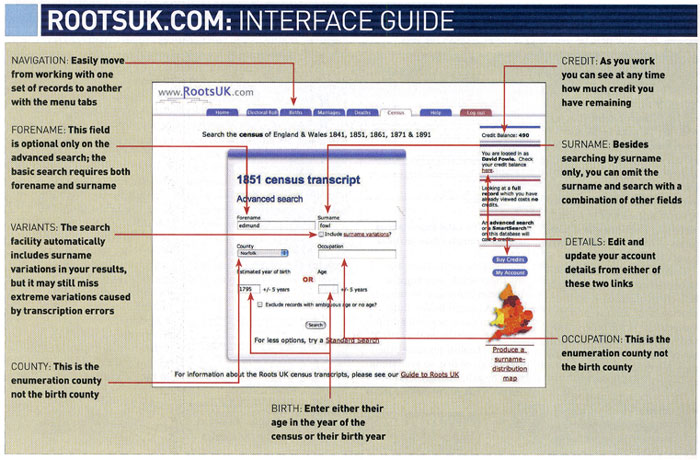 |
|
| CENSUS |
RootsUK offers complete or near complete sets of census data alongside the complete birth, marriage and death indexes for 1837 - 2004. The site has complete census coverage for 1841 - 1871, with the 1891 census due for completion very soon after this magazine went to press. The whole of the 1901 Census has been licensed to complement and complete the site's own coverage, but the company hasn't included the 1881 census, as a free transcript is available at www.familysearch.org. The census data consists of a searchable index linked to full transcripts of the entries and images of the original census book pages.
The company's own census transcriptions have been carefully checked by an in-house team, assisted by a large band of online volunteers and some |
sophisticated custom software. Unlike some online transcripts, there are not ones where you come across obvious mistakes all over the place. This is an important point, as accurate transcriptions help ensure that you can find the information you are looking for easily and quickly.
A basic search of the census only reveals how many matches can be found in each county, you need to view the full index details for all these entries or use the advances search to narrow down the results. The advanced search options enable you to specify the county, your ancestor's occupation and his or her age (or year of birth) +/- 5 years. To help select entries from a free search , you can pay five credits to reveal additional details of age, estimated year of birth, occupation and place of birth. This essentially converts the results to those which would be |
obtained using the same search terms in an advanced search. From the search results links you can view a full transcript of an entry to discover whether or not you have found the right person. A SmartSearch function on the transcript page enables you to find details of other family members at the same address, or you can choose to view the original census page image containing the complete household. This works out cheaper and allows you to do your own transcription of the household's entry; if you have problems you can check the company's transcript for a second opinion. You can print out or save to disk all the transcripts and images you view. Searching and viewing the census transcript and page image will usually cost 15 credits. |
|
| BMD INDEXES |
The birth, marriage and deaths section of RootsUK operates in exactly the same was as S&N Genealogy Supplies' other online service, BMDindex.co.uk. For the period 1837 - 1983 it uses indexed images of the original General Register Office pages. The index does not actually indicate that a name appears on a page, because each page is only indexed by the first and last name it contains, so the index can only tell you which pages a particular name might appear on. Typically you'll have to search four pages per year, one for each quarter, to find the entry you want. |
Searching the index is free, with the chargeable page images costing two credits each to view, so searching a full year for an event costs eight credits.
The GRO digitised its indexes from 1984 onwards, so these are available in fully machine searchable form and are extremely easy to use. The basic search is still free and the advanced search costs just one credit. This allows you to add extra information to a search to make it more focused. In these extra fields you can add a second forename, initials, registration |
district, mother's maiden name, spouse's surname or the date of birth, depending on which event you're searching for. Of course once you've found the information in the index, you'll still need to purchase a copy of the original certificate from the GRO to finally confirm that you have found the right entry and to get the other useful information found on full certificates. Again, you can print or save the images and transcripts to your computer for future reference. |
|
| OTHER FEATURES |
The surname distribution maps provide a visual indication of the extent of a family name by plotting its occurence in different periods on a county map of England and Wales. They're not really essential, but they do add some interest to your research and give an indication of what areas your ancestors may have come from, or which area to look in when you get stuck. You will generally get the best results if your surname isn't too common or too rare. A surname such as Fowle shows up as hotspots in particular |
counties and you can see these move and change on the maps covering different periods.You will need a colour printer for best effect and you can save them on your computer for later use.
The final resource on RootsUK is the 2005 Electoral Roll for London. Only London is available at present because S&N Genealogy is trying to assess how keen genealogists are to get their hands on this information, but more places will be added if there is sufficient demand for this service. |
Although not necessarily complete (since 2002 voters have been given the option not to appear in the publicly available version of the electoral roll) it's more comprehensive than current telephone directories, where a large proportion of subscribers are ex-directory. If you're looking for long lost family, even in its edited version, the electoral roll is definitely worth checking. |
|
T I P
SPELLING VARIATIONS
The basic searches don't allow for spelling variations.
If you want to find surname variations such as Fowl and Fowle in one search, you should use the advanced search form and check the box to include surname variations. |
|
T I P
COOKIES
When using a site like this, it's important not to delete the cookies it places on your machine. These keep track of your account, your preferences and enable you to do things such as revisit previously viewed records. Only agree to receive cookies when using trusted sites.
|
|
T I P
SURNAME ONLY
The advanced search box will accept just a surname. This is useful if you can't find someone in the census because they're recorded using a nickname, or you could try it to locate all your possible family members in just one search. |
|
Follow our easy step-by-step guide to RootsUK and see how easy it is to search the census and GRO indexes.

|

|
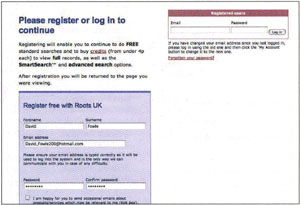
|
[1] Go to www.rootsuk.com. |
|
[2] You need to register as a site user before you can buy credits - registering is free. The procedure simply requires your name and e-mail address, then choose a memorable password and type it in twice to confirm it.
|
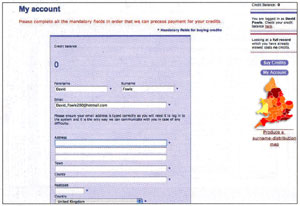
|

|

|
[3] Because we're buying credits, your account details page will appear next. Here you'll need to enter your full address as it appears on your credit or debit card statement. You must fill in all the fields marked with an asterix. When you have added your address, click 'Save Changes'. |
|
[4]The next page enables you to select whether you want to purchase £5 (minimum) or £15 worth of credits. Now click purchase. |

|

|
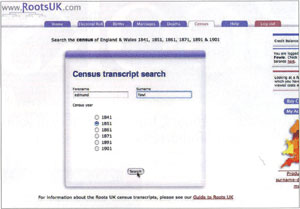
|
[5]The confirmation screen shows that you're getting 400 credits at a total cost of £14.95. Click Purchase again and you'll be taken to Barclays ePDQ secure payment site where you'll need to enter your credit or debit card details. Once your payment is accepted you can start using the site. |
|
[6] Let's search the census. Click the Census tab to find the basic census search box. This enables you to enter a surname, forename and select which census to search. Enter the forename Edmund and surname Fowl (no 'e', it appeared later) and click the 1851 Census button. Now click search. |
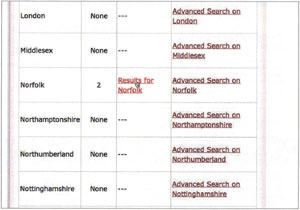
|

|
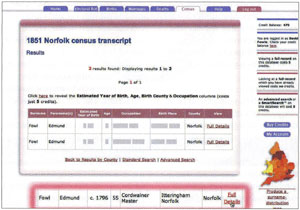
|
[7] The 1851 transcription is searched for those names, and a list generated showing which counties they occur in and how many occurrences there are. My name isn't very common and you'll see there are just two entries, both in Norfolk. |
|
[8] You'll see that much of the detail is blanked out, which is because we've only used the free search so far. Click the 'here' link just above the results box to reveal all the missing details at a cost of five credits. You can now click the Full Details link alongside my 3x great-grandfather, Edmund. |
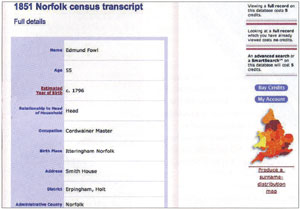
|

|
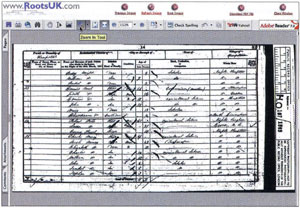
|
[9] The full transcript of his 1851 Census entry is now visible. The page also offers links to other facilities and the SmartSearch feature looks for other family members at this address. However, let's look at the complete entry for the family by clicking the link 'View an image of the original page'. |
|
[10] The page image PDF opens in a new browser window using Adobe Reader. If you find a household that seems to straddle two pages you can use the Next and Previous buttons at the top of the ppage to view them. However, there is an additional charge for these extra image views. |
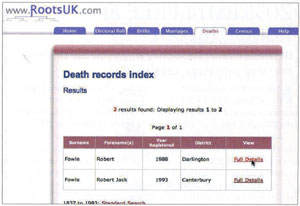
|

|
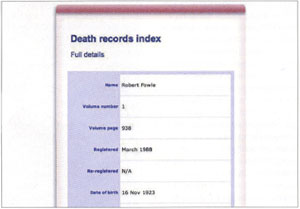
|
[11] Now let's try using the birth, marriage and death indexes. Click the Deaths tab. A simply search of the 1983 - 2004 records for Robert Fowle, who I knew died in the Northeast before 1990, provides these two possible entries. Click the Full Details button alongside the Darlington entry. |
|
[12] You can now view the full index details, complete with the reported date of birth. To order a certificate from the GRO you need to record all these details accurately, so print the page for your records. SmartSearch will try to locate the correct GRO birth index pages for you to search. |
|
|
 |
 |
|
|