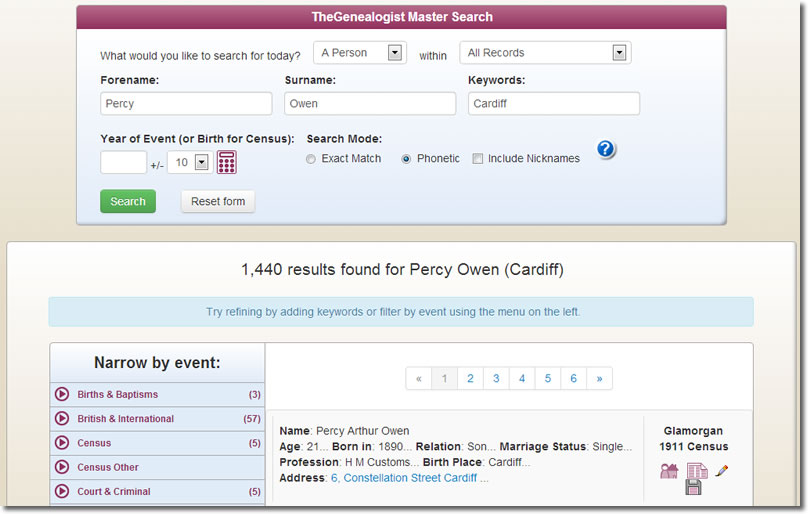Your Family Tree
Your Family Tree is a leading family history magazine available from all good newsagents. Click here to subscribe.Branching Out Your Family Tree
Use the records and features at TheGenealogist to expand your research in minutes
The internet is an incomparable tool for family historians, allowing us to search countless millions of records of our relatives, build trees, produce charts and so much more, with just a few clicks of the mouse. One of the best places to do all of this is with TheGenealogist and their free family tree builder, called TreeView.
To get started with building a tree, go to www.thegenealogist.co.uk/tree. Once you've signed up, it's easy to start and expand your tree using all the amazing discoveries you can make on TheGenealogist.
You can either import a GEDCOM file of an existing tree on your computer or enter your new details manually. As you add members, extra branches of the tree will spring up, allowing you to add information for your parents, grandparents and so on. You can ass a spouse or child to each person simply by hovering over that individual in the tree and selecting an option from the drop-down menu.

Mobile tree - You don't have to do all your research while you're sat at home. You can also build your tree on TheGenealogist while yu're on the move using your mobile phone or tablet device. Just go to www.thegenealogist.co.uk/app to download the free app.
From here you can expand your tree with TheGenealogist's “Smart Match” technology. This automatically matches up your tree with prospective individuals on other users' trees and you can request access to their tree. This can be an invaluable way to get further details about relatives. Privacy isn't a worry (as it is on other online trees) as TreeView lets you have a completely private tree – just set this in the settings. TreeView also matches any results to the hundreds of millions of historical records available, making citating life events as easy as a click of a button.
To find further records for individuals you can use the “Master Search” at www.thegenealogist.co.uk/search, which incorporates three different methods to trace your ancestors.
Getting Started
Firstly, the default search is the “Person” search; this has standard forename, surname and year fields, but the most powerful field is “Keywords”. Simply enter any key word relating to a record you're looking for – this could be anything from a place of birth, an age, occupation, street and more. The more keywords you add, the more refined your search becomes. This tool is so powerful at refining what you're looking for that you can suddenly discover many different records for a person's life from just one quick search. You also have the option of choosing a certain type of record using the left-hand menu.
Secondly, there is the “Family” search, which has many unique options. This is so useful when you've hit a brick wall in census records. It allows you to ignore the surname (which could be spelt differently by the census enumerator) and just concentrate on the forenames of different members in the family. For example, you can search for every family that has a John, Jane and Emily in it. You can further refine your results by entering the family members' surname, relationships, and/or year of birth.
Search the Street
Finally the “Address” search allows you to track a property through the census. This is great for examining the house as it passed on to descendants through inheritance, or to see if relatives were living a few doors down. To use this tool, you simply pick a year and county and type in the street that you are looking for. You are then presented with a list of all the houses on the street, including the name of the head of each household, so you can instantly see your ancestor's family on the screen.
For example, we want to add the details of our great-grandfather, Percy Owen, to our tree in TreeView. We don't know much about him apart from that he lived in Cardiff and his wife was Rachel. We simply type in Percy and Owen into the name boxes, then add the keyword of Cardiff, before clicking 'Search'.
Amazingly, there are only a few results that come back, which enable us to piece together the life of this person. From the sixth entry down, a marriage record, we can see Percy and Rachel, married in Cardiff in 1913, and that his middle name was Arthur. The rest of the results for Percy A Owen plot his life and as we click on the links through the records we can see he was born in Cardiff in 1889, to living with his family in 6 Constellation Road through the 1891, 1901 and 1911 Census. We've discovered all this in just a matter of minutes. We can add this information to our TreeView, and use the details of his parents from the census, plus add Rachel's maiden name Davey to make the tree even bigger.
TheGenealogist has the tools and records you need to build and expand your tree in no time at all.