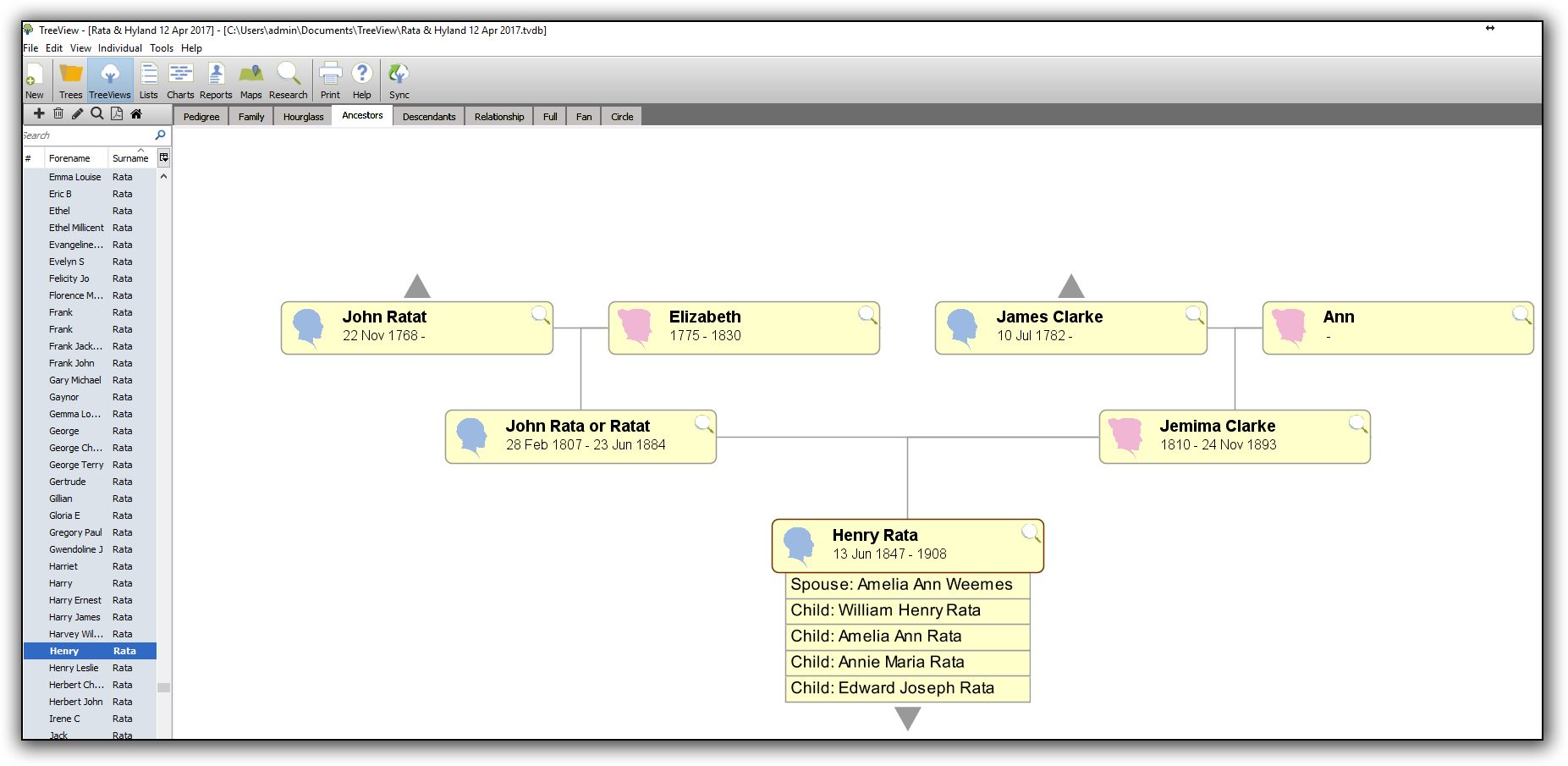Discover Your Ancestors
Two critically acclaimed publications are available to family history researchers - the annual print magazine, Discover Your Ancestors, and the monthly online magazine, Discover Your Ancestors Periodical. Click here to subscribe.
TreeView 2.0
Family historian Chris Paton takes a look at the latest edition of the comprehensive TreeView software package
If you are in need of a family history software programme to store the details of your ancestral research, to generate family history charts or to create reports to share with the family, then TreeView 2.0, available from www.treeview.co.uk, has many useful tools and features to help you on your way. A specially designed family history software program for the UK market, TreeView was initially launched online as part of TheGenealogistwebsite at www.genealogist.co.uk, before gaining its own dedicated platform in 2016. The program is also now available on CD for installation on a home computer, further allowing users to work offline without the need to be logged into a TreeView account. Importantly, once a user decides to go back online, a simple click of a button allows the changes implemented offline to be synchronised between the home computer and the web hosted equivalent tree on TreeView or TheGenealogist. You can also sync the tree with a version held on an Apple or Android based tablet and phone device, thanks to a free dedicated app available from Google Play or Apple’s App Store.
Once installed onto your computer, you can create a brand new family tree from scratch, load in an existing tree from another programme by uploading its as a GEDCOM file (the standard genealogy record file format recognised by many programs), or import an existing tree file from the TreeView website. Adding individuals, or editing details for existing members, is done through a series of interactive screens presented under the TreeView tab at the top of the screen. Amongst the most useful options are a Pedigree chart view (displaying ancestors from left to right), a Family view (listing details of two parents and any children), and an Hourglass view (with an individual's ancestors displayed above and descendants below), with other useful presentations including ancestral, descendant, fan and circle based trees. Should you wish to see your true place in the grand scheme of things, a Full tree is also available, depicting every branch of the tree related to the primary individual selected. It is possible to zoom in or out from the screen, and to move the image once zoomed in by clicking on it and dragging it in the direction you wish to go.In Pedigree view you can also change the number of generations available to see at one time, from two to ten, although four to five tends to be a more manageable number. A handy enhancement for TreeView 2.0 is that it is now possible to instantly change the emphasis of the tree to a new primary individual by a simple click of the mouse on that person.
A handy enhancement for TreeView 2.0 is that it is now possible to instantly change the emphasis of the tree to a new primary individual by a simple click of the mouse on that person. To change the details for any individual in these charts, simply double click on his or her name and a dialogue screen will open up, allowing basic information to be added or edited, and additional facts to be added or removed using menu options at the bottom half of the box. Facts available include the basic vital events of birth, marriage and death, as well as dozens of other options, varying from the dates of bar mitzvahs, censuses, and naturalisation, to retirement, probate and burial. As well as source citations for all information input, it is also possible to add photographs and document images for a more complete research chest. These can be carried over to your online trees when syncing.
There are several ways to have fun with the tree data once it has been input. Various customised family charts can be created and saved through the Charts dialogue box, to which the user's own background images can be added. A great new enhancement for TreeView 2.0 is an option permitting saved charts to be updated if the main file has been changed after those charts were created, as well as new enhanced features such as options to customise the colours and fonts used. Similarly, a range of genealogy reports can also be created from the top menu, detailing a person's ancestry, family view or descendants. TreeView 2.0 has pushed the boundaries here further beyond the original program, with several new report options, including an Address List, Birthday/Anniversary List, Missing Information Report, Descendant Report, a printer-friendly Pedigree Chart, and a Blank Pedigree Chart. There are several other updates with TreeView 2.0 from the original release. In the Maps section, it is possible to locate where your ancestors' events took place, by clicking on the bottom left and viewing a corresponding marker on the map beside it. You can now move this marker to exactly pinpoint the correct location. Elsewhere, under the main menu at the top of the screen you can select Find, and type in search terms such as 'soldier' or 'Perth' to produce a list of all people in your database with such words included in their descriptions.
GET HOLD OF TREEVIEW 2.0
To fully explore all that TreeView 2.0 has to offer the Premium Edition is priced at £39.95, which in addition to unlocking all available features, includes a four month Diamond Subscription to TheGenealogist website. One of TreeView's most powerful tools is its ability to perform searches of record sets on TheGenealogist and to show potential matches for documents concerning individuals on your tree; access to the website also allows you to look for matches through other TreeView subscribers' hosted trees through a powerful social networking tool. A printed quick start guide, and CDs containing records of British and Irish landowners from 1873 and 1876, and a Gazetteer for the British Isles from 1893, are also available. Note that if you have the original version of TreeView, rather than purchase the package in its entirety you can simply upgrade to TreeView 2.0 at a cost of £14.95. www.treeview.co.uk
IN FOCUS:NEW FEATURES WITH TREEVIEW 2.0
1. Linked charting: If you save a chart, and at a later date update the information for individuals within the main TreeView database, you will now be given the option upon reopening the chart to update it to include the new details. Note that charts can be exported in PDF format.
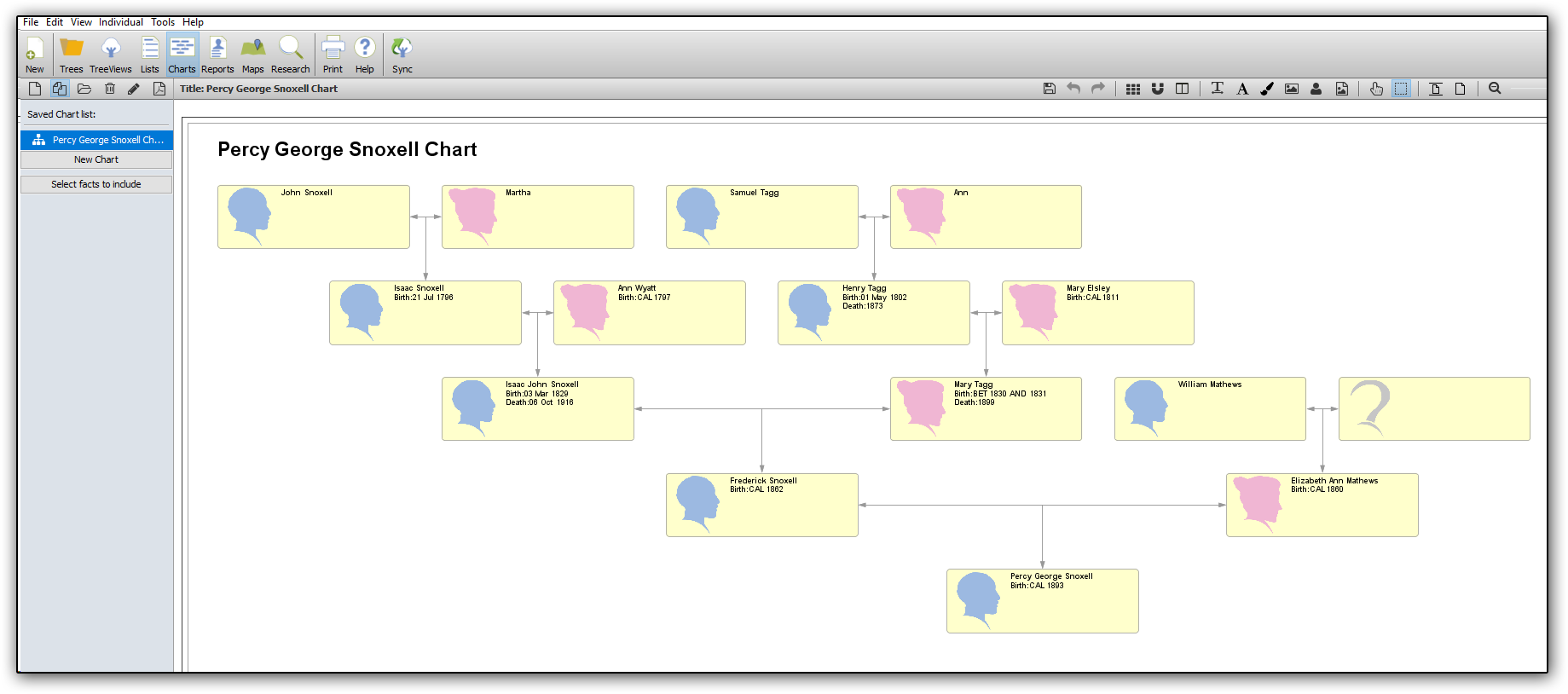
2. Enhanced chart features : In the original TreeView you could customise the type of charts, the font, text size and backgrounds used, including adding your own background charts. In TreeView 2.0 this has been enhanced further with the ability to customise colours and fonts.
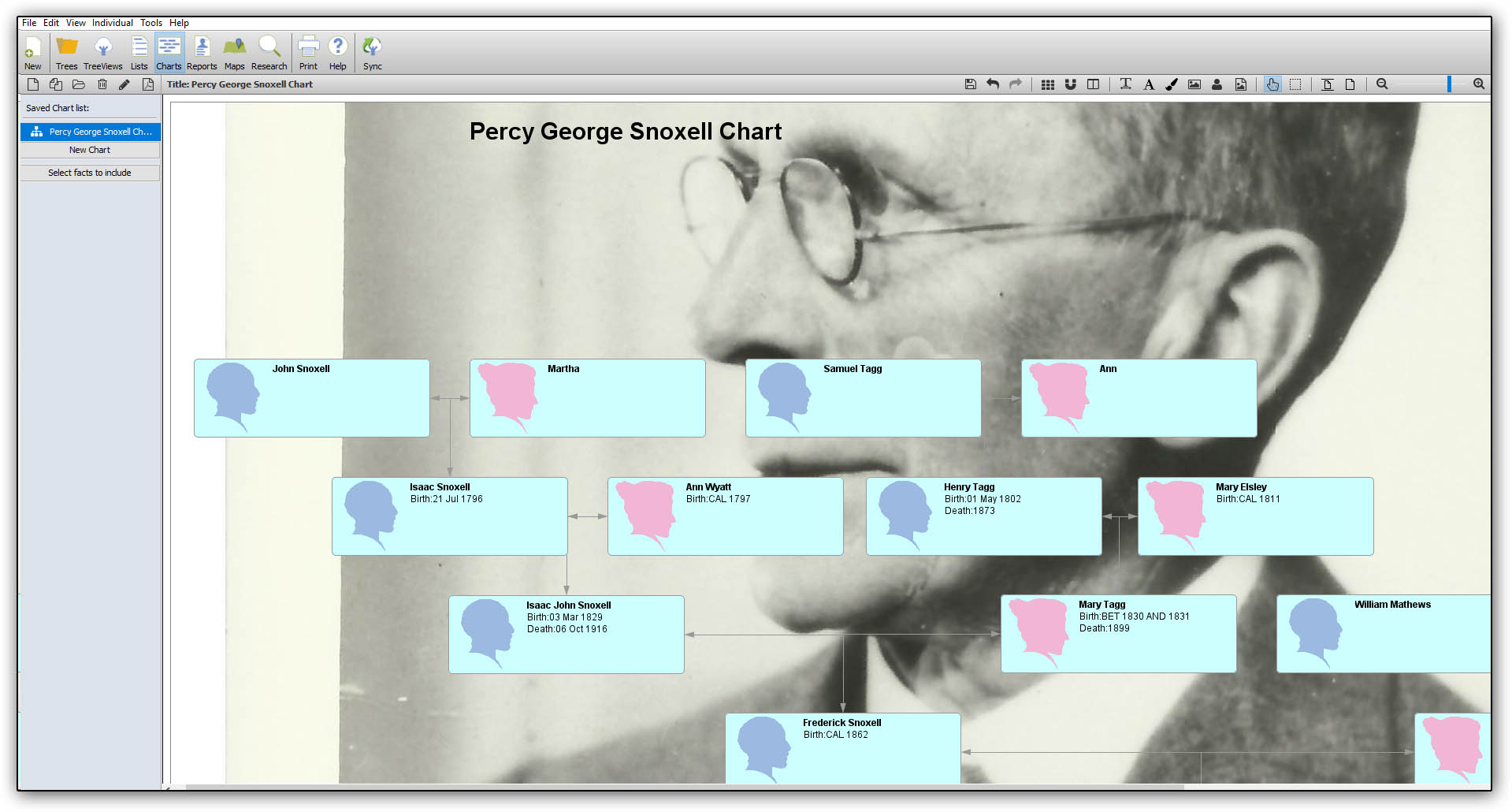
3. New reports: To supplement the original report offerings, a range of new customisable report types have been added to TreeView 2.0, including an Address List, Birthday/Anniversary List, Missing Information Report, Descendant Report, a printer friendly Pedigree Chart, and a blank Pedigree Chart. These can be exported in PDF or RTF formats.
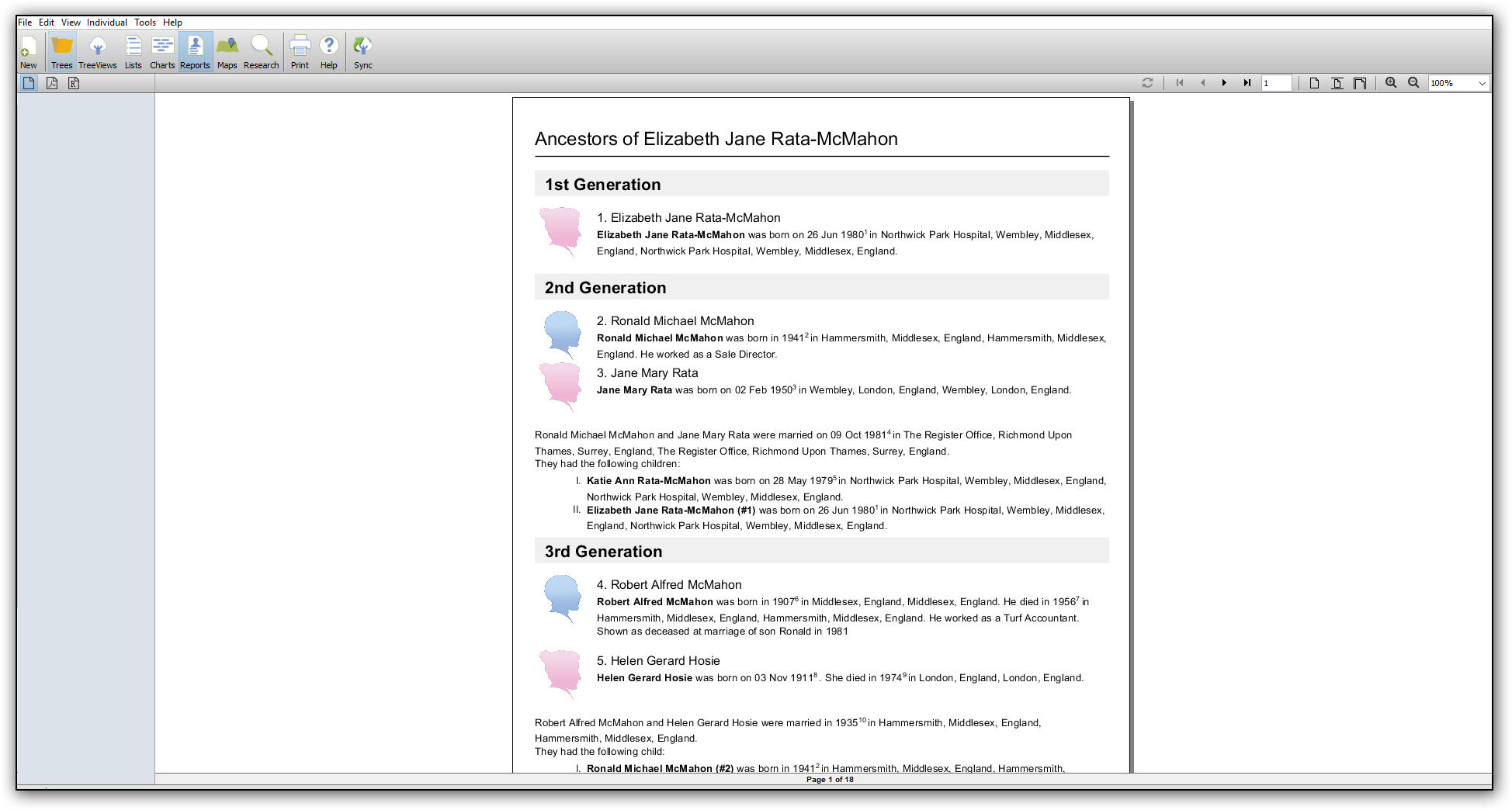
4. Drag and drop mapping: In the Maps section you can locate where an ancestral event occurred. If the tag is incorrectly located, you can relocate it by right clicking on the place name in the bottom left box, opening 'Edit Latitude and Longitude', and then moving the tag by dragging it to the correct location with your mouse. Co-ordinates can be saved in GEDCOM files.
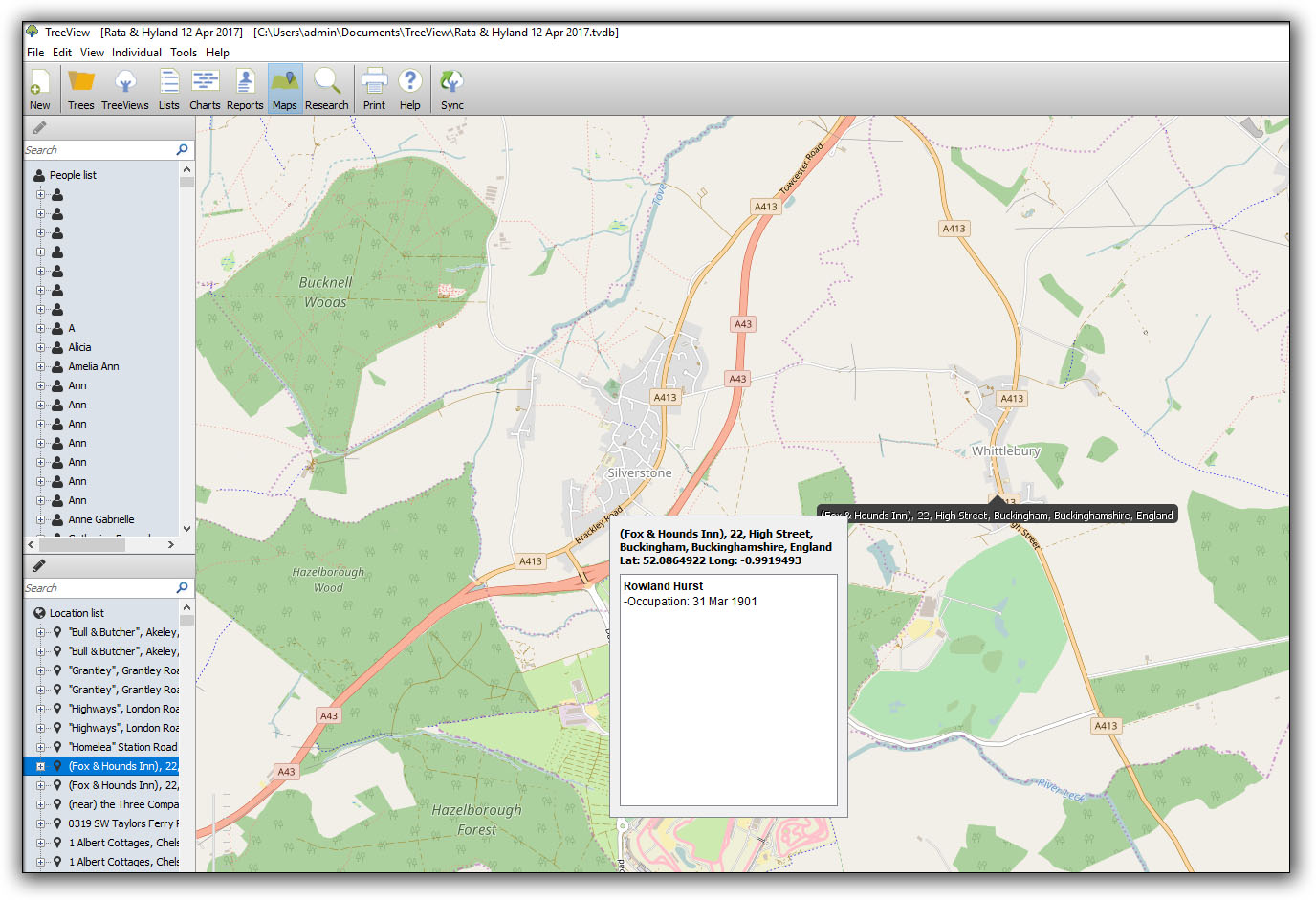
5. Improved search : If you wish to analyse your research to look for common attributes amongst your own ancestors, such as their place of location, church worshipped at, or even their occupations, you can now do a global search through your database entries using the Find facility located under the Edit function on the main menu.
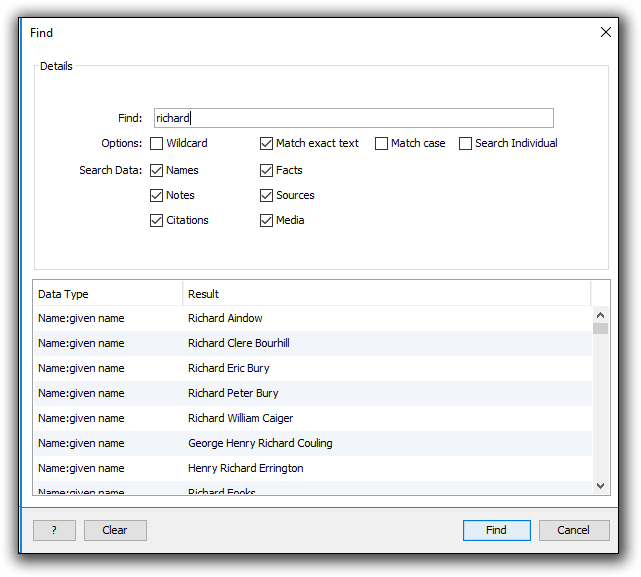
6. Click to focus : When in any chart mode, you can now shift the emphasis onto any person on the tree displayed by a single click on their name. That person will then become the main focal point of the view on the page, with ancestors or descendants displayed, depending on the tree type. If you switch to a different tree display, the individual will remain the primary focus until you switch to a new person.